"When you need to rename a series of files, Quick File Rename is THE app you need to be using." |
|
|
|
"Quick File Rename is a fabulous product" - Nicholas Yocca (USA) |
| |
The latest and greatest |
Quick File Rename has been built with incredible flexibility and power from ground up. Our unique, unparallelled Rules system allows you to create infinite ways of renaming files and folders. A Rule is a single rename operation, for example, insert.
Using Quick File Rename's Rules system, you can create rules created by you that are executed one after the other allowing infinite combinations.
For example, insert the word Good before boy, then remove all instances of Evil, then change the file extension to txt. |
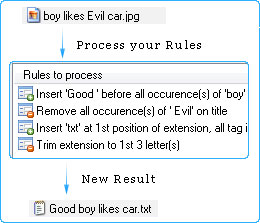 |
| With more than 15 useful rename rules built in, your possibilities are endless. Bonus included Rules allow you to examine and create your own. Flex your creative muscle and maximise your productivity. |
|
|
| |
Engineered with speed and beauty |
| Quick File Rename has been engineered with speedy algorithms allowing you to rename hundreds and thousands of files in seconds. A clean, modern user interface allows a short learning curve with super tooltips and
built in videos to help users familiarise themselves with the software. We aim to provide a fulfilling user
experience. |
"Quick File Rename is very agile and a solid piece of software." - Richard Cook (USA) |
| |
| Safe for dummies |
| Quick File Rename has been designed with safety in mind just in case you ever make a mistake during renaming. Our undo and redo utility makes it easy for you to turn back time in case you ever need to. |
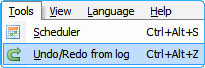 |
In Quick File Rename, every single change made to names of files and folders can be logged and undone at any time using the Undo/Redo from log tool. |
|
|
| |
Multi-lingual interface |
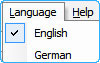 |
Who says you have to stick with English? Quick File Rename now supports different languages when available. Use Quick File Rename in your native language or any language of your choosing. |
|
"A tremendously useful, user-friendly program! It is a terrific, must have addition to any PC user's file management tools." - James Klinger (USA) |
| |
Rename automatically (even when you're asleep) |
| Who likes to do things manually? Quick File Rename now allows you to schedule file rename and folder
rename operations at any time of the day. Even when you are asleep. |
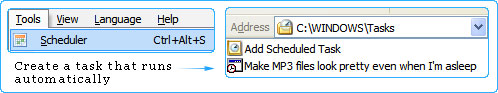 |
| Quick File Rename's handy Scheduler utility allows you to schedule operations and perform renaming automatically. Now that's a real productivity booster. |
|
| |
Rename anytime in Windows with 3 clicks |
|
| And since all file rename and folder rename operations are saved, there is no risk ever. |
|
"Quick File Rename is indispensible to my work" - Wesley Osburn (USA) |
| |
Command line interface |
| Still use DOS or a command line aficionado? Our command line interface not only allows you to recurse from the command line,
rename Unicode files and folders, but also access the full functionality of the Rules system. That means you can also tag your audio files, insert Exif data and other meta data like IPTC and XMP from DOS while renaming files and folders. Rename like a pro the good old DOS way, now even better with regular expressions supported! |
|
|
| |
Precision matching using Unicode Regular Expressions |
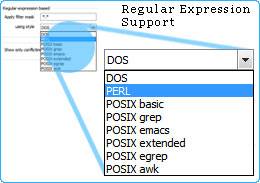 |
With support for DOS, Perl, POSIX style regular expressions, you can match basically
any part of the name of files and folders in any familiar style of your choosing. Quick File Rename's regular expressions even support Unicode.
Match, insert, remove, or replace text using regular expressions. Renaming files and folders has just been brought to another level. |
|
|
"A superb utility - powerful, but easy to use" - Andrew Cox (UK) |
| |
Supports Meta Data |
| Now you can insert Exif (photo dates, times, camera models, etc),
IPTC (such as title, author, copyright information), XMP (an upcoming standard to support photo tags and title from Microsoft Digital Image Suite and the Vista operating system), Windows File Properties (including title, subject, author, keywords and comments), Audio tag data (such as artist, title, album) and file times (created, modified, accessed) into
the names of your files and folders, then optionally, sort according to your inserted data. For example,
sort according to Exif dates, and times of photos taken, or sort according to artist name. Music lovers and professional photographers rejoice! |
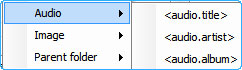 |
Insert audio tag data so that your audio files contain the name of the song, the artist name, album name, genre and many more. |
|
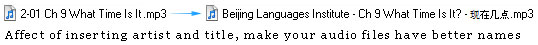 |
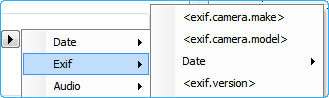 |
Insert various Exif tags including date that the image was taken, the camera make, model, width, height and many, many more attributes.
Need to Exif sort or Exif rename? It's easy in Quick File Rename. |
|
|
| |
Supports all languages (even Yiddish) |
| Quick File Rename supports full Unicode. From audio tags, to the names of files and folders, if you can see
it, Quick File Rename can read it. |
"The slickest little computer utility that I have seen since starting on a DEC VAX in 1975" - George Adkisson (USA) |
| |
Batch tag audio files |
| Tag audio files including MP3 (id3v1.1,idv2.4), Ogg vorbis and MPC files. Quick File Rename allows you to extract information from the name of the audio file and tag it directly with this information, or tag audio files directly using information that you provide. |
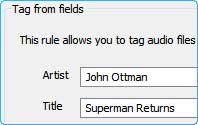 |
Batch tag audio files using artist name, title, album, comments, genre, and more. Quickly, and easily.
You can subsequently save these Rules and then tag audio files directly in Windows Explorer using Quick File Rename Instant Rename. How awesome is that? |
|
|
| |
Custom list rename |
| Need exact matching? Our custom list rename rule
allows you to rename from lists that you specify, with complete
support for Unicode. Export from Excel or any program to a CSV file and import the file using Quick File Rename. The easiest way to rename from lists is to use Quick File Rename. |
|
"Quick File Rename is excellent. I use it all the time to rename photo files, music files, as well as my work documents." - James Flowers (USA) |
| |
Still not convinced? |
We invite you to try Quick File Rename for free and see why this software is the
choice of professionals and the best choice for your renaming needs. Amateurs need not apply. |
| |
| |
|
| |
|
|
| |
|
| |
|







