 |
You can try Quick File Rename Personal edition for FREE. It will expire after a certain number of executions, so if you like it please purchase it.
Both PRO and CORP offer powerful recursive renaming functions, as well as allowing you to rename all files in a folder, as well as files in that folder's subfolders. You can choose to recurse only folders as well. In addition, duplicate name check allows you to identify potential problems before rename. Plus you get support for folder renaming (2-in-1!), unique international character support, the only renaming application to do so, as well as a host of other functions making it a complete universal rename solution.
|
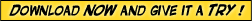
 Purchasing information
Purchasing information
 Screenshots
Screenshots
 Awards recieved
Awards recieved
 Click
HERE to see what others are saying about Quick File Rename! Or leave a comment, if you are a satisfied user :-)
Click
HERE to see what others are saying about Quick File Rename! Or leave a comment, if you are a satisfied user :-)
Download links for Personal v4.0 (480KB) - works with files and folders!
By downloading you agree that you use this program at your own risk, the author does not hold any responsiblity permitting to use (or misuse) of this program.
If you like this program, or have any suggestions, I would appreciate your feedback.
Download links for Personal v3.0 (296KB) - older version, works with files only!
By downloading you agree that you use this program at your own risk, the author does not hold any responsiblity permitting to use (or misuse) of this program.
If you like this program, or have any suggestions, I would appreciate your feedback.
How to install
Run the .msi file to setup the software.
Refer to readme.txt for the latest updates and other fixes since the last version.
The Windows installer is required to install .msi files, if you are using Win98 and lower, it may not be included in the OS. You can download the Windows installer using the following links
Recommend my program! Let someone know about my program! Click
HERE to send a recommendation!