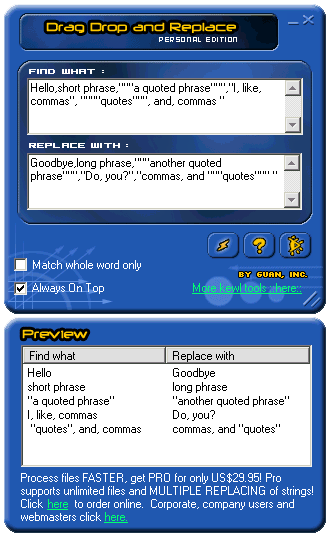
|
| mini view |
Drag Drop and Replace is a rapid text search and replace utility. Replacing text manually in text files can be tedious if you have to make replacements manually (i.e. opening up of file, running replace from the edit menu, etc), this utility will automate the entire process,
with enhancement features. Highly useful for webmasters and the like!
Features:
- Replacement of text strings/phrases
- Preview of text to be replaced
- Supports files up to 4 gigabytes in size
- Memory mapping for extremely fast replace operations
- Very easy to use (just drag and drop!)
These features are only available in the PRO version:
- MULTIPLE REPLACEMENT of text strings/phrases
- Supports MULTIPLE files for drag and drop
- Supports RECURSION of folders for mass text replacement in files
Screenshots 1
Cost and feature difference
Drag Drop and Replace Personal edition is FREE to try. For those who want more power and functionality, you'll want the PRO version.
The PRO version only costs US$28.95 and supports multiple replacement of strings for quicker and faster replace operations, as well as
recursion, which allows you to process all files in a folder, as well as files in that folder's subfolders. In addition the PRO version
supports dragging and dropping of multiple files at a time.
How it works
The file(s) dropped within the application area are processed one by one and opened using memory mapping techniques.
This ensures the fastest replace operation as all file data is mapped onto system memory instead of reading chunks of data
from the file. The string parser class then parses and sorts the text fields accordingly and the replace operation is performed
before the file is overwritten with the new data.
How it was implemented
Software used:
- Visual C++ using MFC
- Adobe Photoshop 6.0
- Microangelo
- Windows ME/XP
Visual C++ was used to implement the actual program, while Photoshop was used for aesthetic purposes. The icon was developed in Microangelo. And finally debugging was done on the WinME/XP platform.
Awards recieved (As far as I know)

| Editors pick

|
Recommend my program! Let someone know about my program! Click
HERE to send a recommendation!